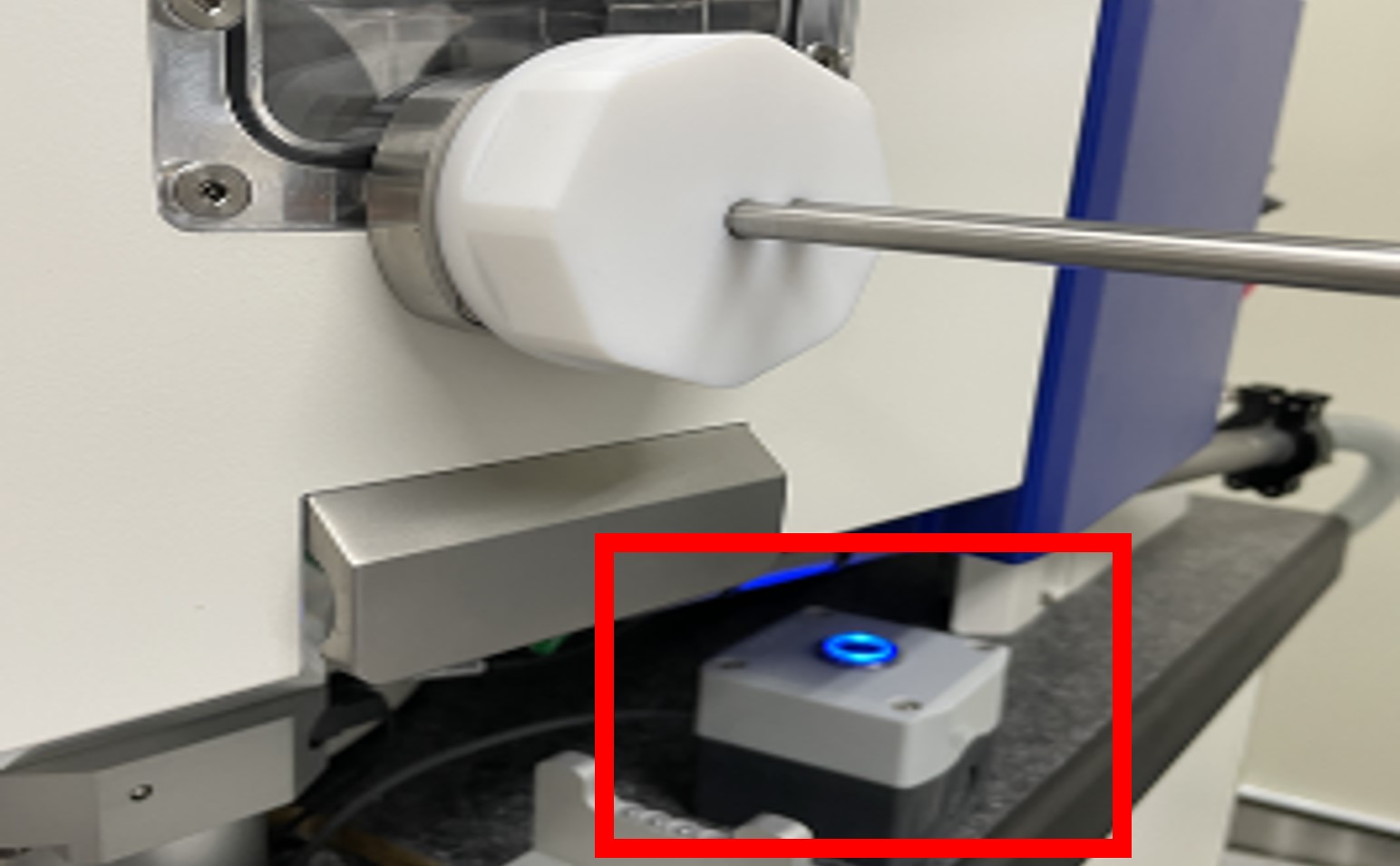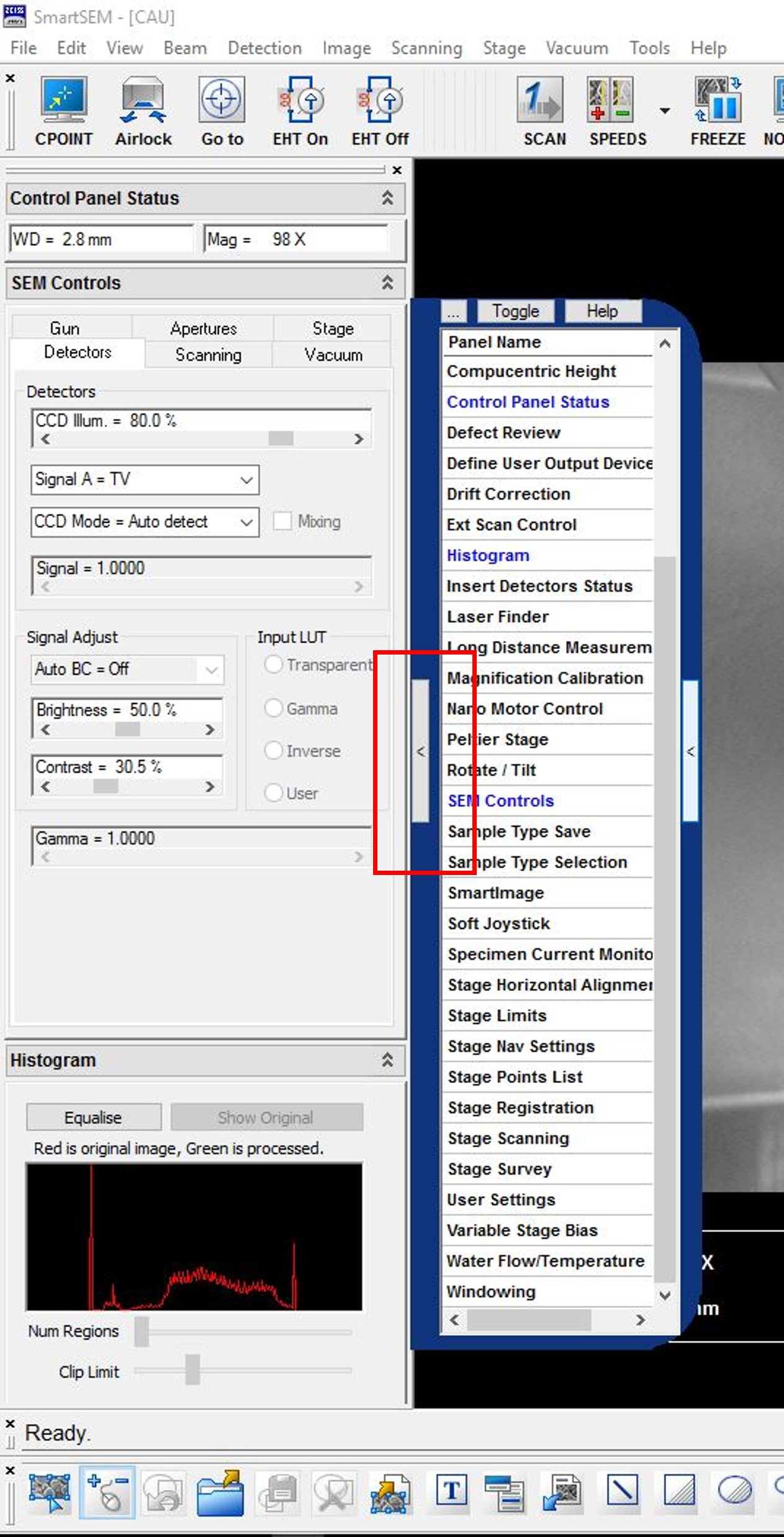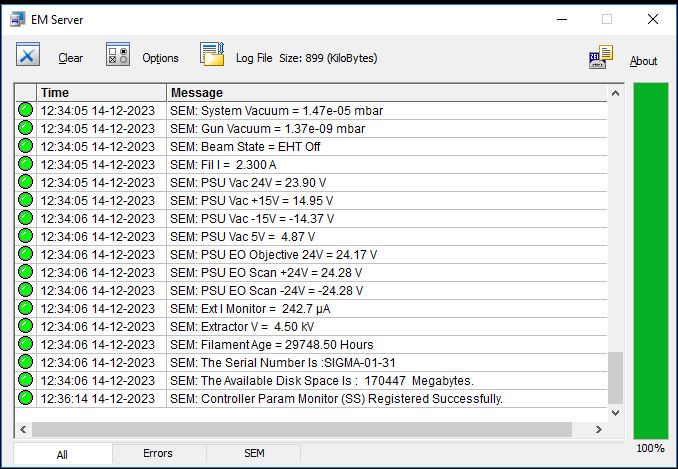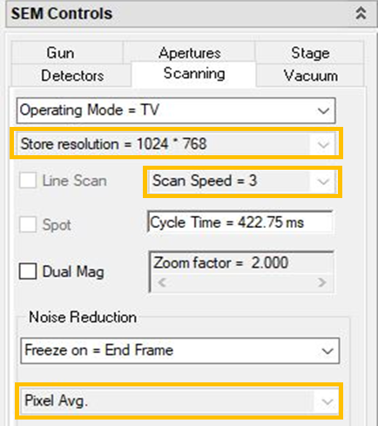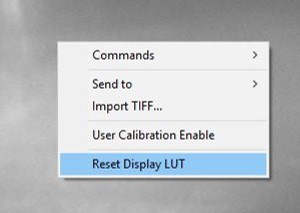야간시간에 직접 사용중 아래 증상의 오류 발생시 아래 내용을 참고하여 직접 해결해 보시고
발생증상 및 해결 여부에 대해서 야간사용자 오픈채팅방에 기록을 남겨서 담당선생님이 추후 관리에 도움이 되게 해주세요
■ 오류 증상 목차
1. Airlock이 작동하지 않을 때 (Airlock panel is not working)
2. 메뉴나 창이 없어진 경우 (If the menu or window is missing)
3. 프로그램이 작동하지 않을 때 (When the program is not working)
4. Scanning 화면이 평소와 다르게 보일 때 (When the Scanning screen looks different than usual)
5. Joy stick 이 작동하지 않을 경우 (If Joy stick does not work)
6. 화면에 색이 보일 때 (When you see the color on the screen)
1. Airlock panel이 작동하지 않을 경우 (Airlock panel is not working)
해결방법:
1. Airlock 하단에 있는 아래 버튼을 눌러줍니다.
2. 2~3초 후 아래 버튼을 다시 눌러줍니다.
3. 10초 정도 기다린 후 Airlock panel을 사용합니다.
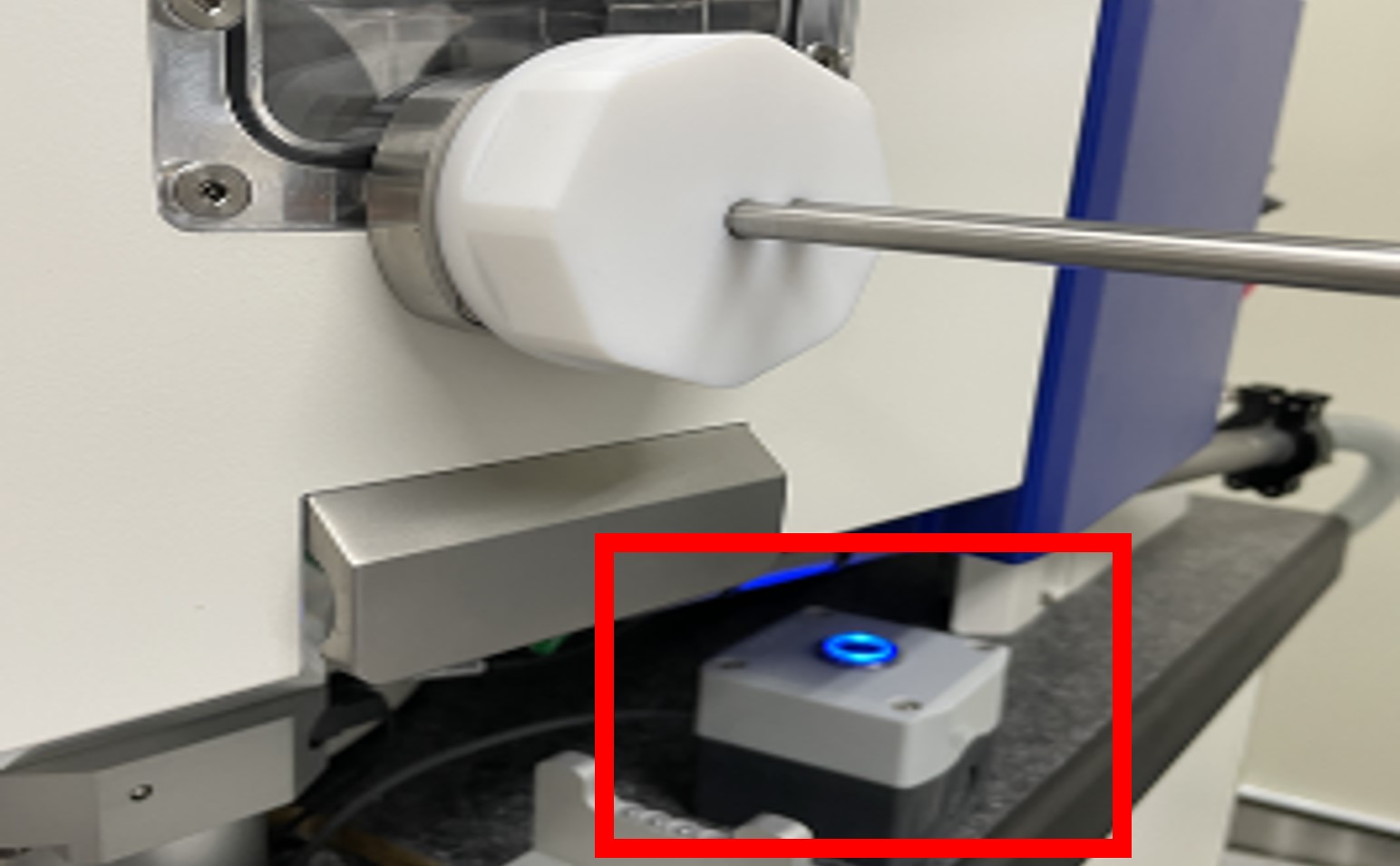
2. 메뉴나 창이 없어진 경우 (If the menu or window is missing)
2-1. Toolbar가 없어진 경우
해결방법: 상단 메뉴에서 View > Toolbars 또는

2-2. Data zone이 없어진 경우
해결방법: 상단 메뉴에서 View > Data Zone > Show Data Zone 또는
2-3. Stage navigation이 없어진 경우
해결방법: 상단메뉴에서 Navi 클릭

2-4. Control panel이 없어진 경우
해결방법: < 표시를 클릭하여 SEM Controls 선택
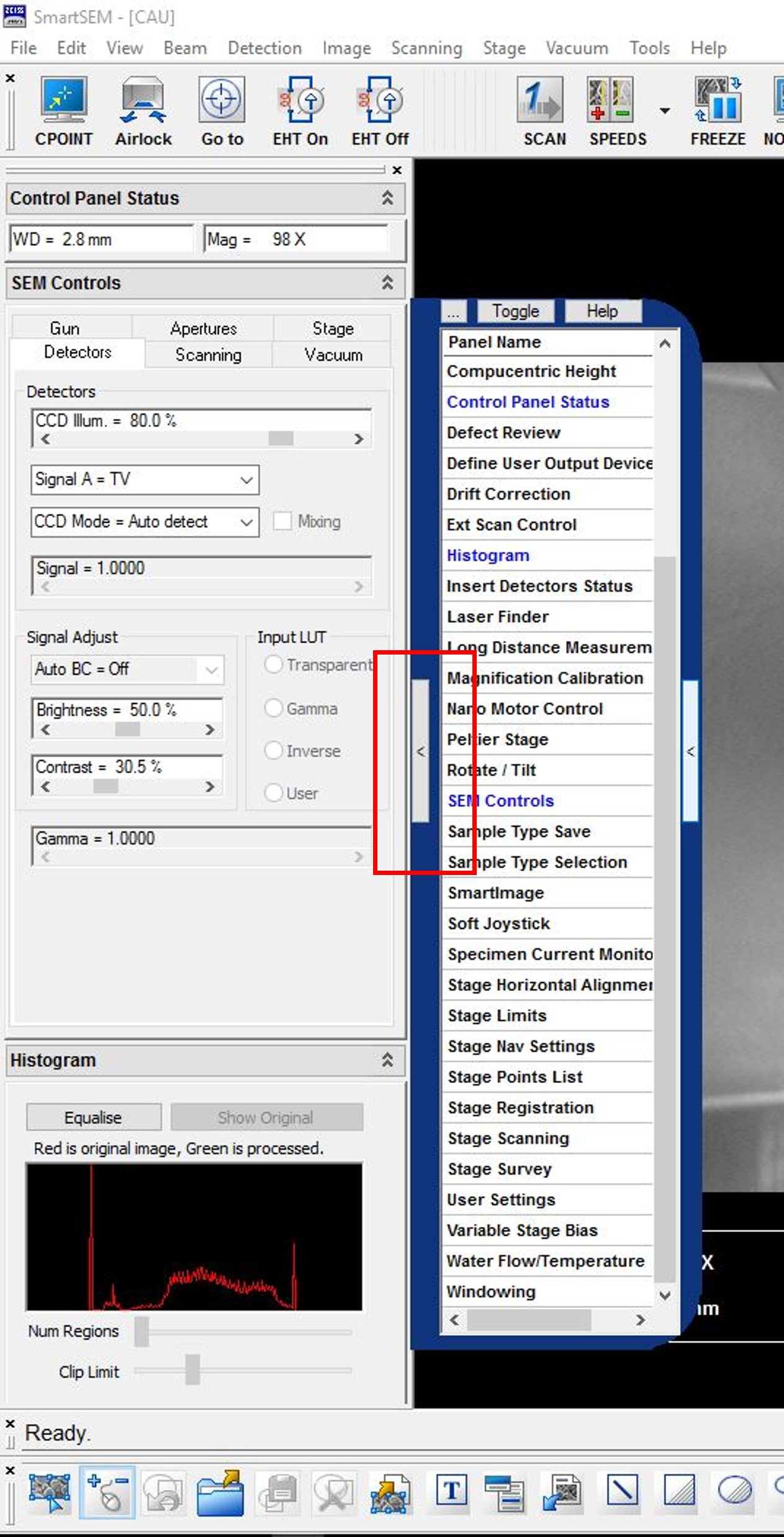
3. 프로그램이 제대로 작동하지 않을 때 (When the program is not working properly)
해결방법 :
1. 장비를 점검해도 특이사항이 없다면 프로그램을 껐다가 다시 켠다.

2. 프로그램을 껐다 켜도 해결이 안된다면 EM Server까지 종료해본다.
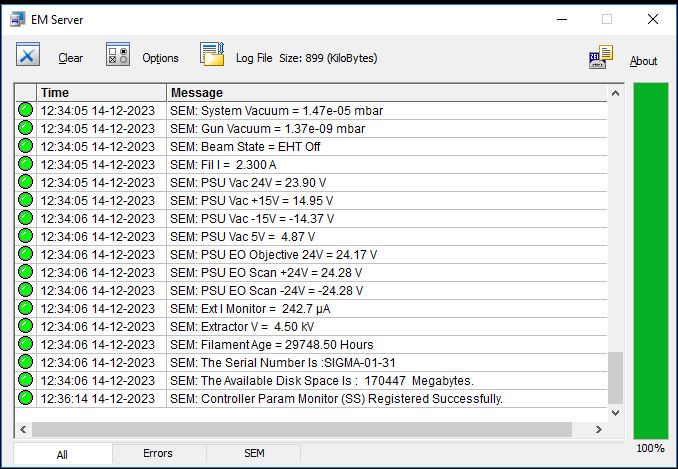
1. If there is nothing unusual about checking the equipment, turn the program off and back on.
2. If the program is not solved even if you turn it off, try shutting down EM Server.
4. Scanning 화면이 평소와 다르게 보일 때 (When the Scanning screen looks different than usual)
해결방법 :
STEP 1. SCAN 버튼을 누른다. (Press the SCAN button.)

STEP 2. Store resolution, Scan Speed 값을 확인하고, Pixel Avg. 로 되어있는지 확인한다. (Check the values of Store resolution and Scan Speed, and check whether it is Pixel Avg.)
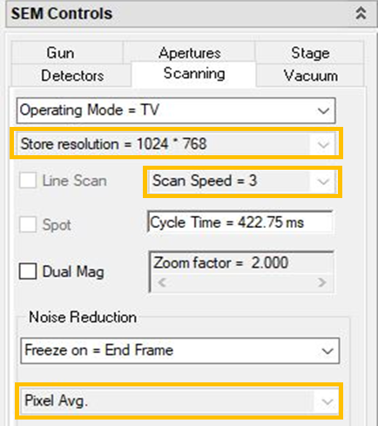
STEP 3. 프로그램을 껐다가 다시 켠본다. (Turn off the program.)
5. Joy stick 이 작동하지 않을 경우 (If Joy stick does not work)
해결방법 :
1. z축은 stage navigation을 이용해서 올려줍니다. (샘플마다 높이가 다르므로, 본인의 샘플 높이를 고려하여 조금씩 올려줍니다. ※주의사항※ 화면을 보면서 샘플이 렌즈에 부딪힐 것 같으면 STOP을 눌러줍니다.
2. x, y 축은 단축키(shift 누른 상태에서 왼쪽마우스 더블클릭)로 이동합니다.
1. Raise the z-axis using stage navigation. (Since each sample has a different height, raise it little by little considering the height of your sample. ※Note ※ If you think the sample will hit the lens while looking at the screen, press STOP.
2. The x and y axes move to the shortcut (shift pressed and left mouse double-click).
6. 화면에 색이 보일 때 (When you see the color on the screen)
해결방법:
1. 화면 마우스 우클릭하여 Reset Display LUT 클릭
2. 해결이 안되면, 직전 작동 상황을 설명하여 단톡방에 알려주세요.
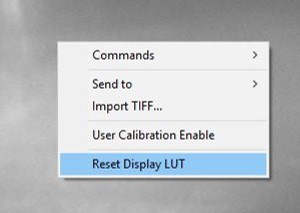
1. Right-click on the screen and click Reset Display LUT
2. If it doesn't work out, please explain the operation situation just before and let us know in the group chat room. |